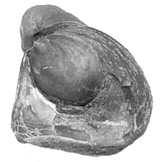Installing sedflux on macOS
Installing the basin-simulation software sedflux can be tricky owing to its dependencies, but the following three steps will get you up and running in no time. This approach works fine on Intel Macs, but not yet on M1 and M2 (Apple Silicon) Macs. You can follow a similar approach to install it on Linux.
Step 1: Install Miniconda
Download the Miniconda installer from this page. Choose the bash version for macOS Intel. In the terminal, navigate to the directory where the download was placed and install it with this command:
bash Miniconda3-latest-MacOSX-x86_64.sh
Near the beginning of the installation, you’ll need to scroll through many lines to accept what the installer wants to do, and accept a couple of defaults after that.
Step 2: Verify that Miniconda installed correctly
Restart the terminal and run this command:
conda list
If it installed correctly, it should list the installed packages. Make sure that you restart the terminal or you’ll get an error about conda not found.
Step 3: Install sedflux
Install sedflux by running this command in the terminal:
conda install -c csdms-stack sedflux
As it installs, accept the defaults.
That’s it. Sedflux is now installed and you can start simulating basins. Note that MATLAB is needed to examine the output.
References
Installing Miniconda and Anaconda on macOS
The sedflux tutorial. Sedflux is a complicated and powerful program, and you must read the documentation to be able to use it.