SIMPLE MUSIC VIDEOS
3/19/23
I like to record my guitar playing to take a snapshot of where I’m at in my skills. The problem is that the sound from the iPhone’s microphone can be tinny, like it is coming through a can. This is solved by routing the sound directly from the amplifier into the iPhone, using the Scarlett 2i2 audio interface.
I’ve written about connecting an amplifier to the Scarlett before, so this will build on that post. Begin by connecting the XLR cables from the amplifier to the front of the Scarlett.

Now for the connections on the back side of the Scarlett. Connect a USB cable from the Scarlett to an Apple Lightning to USB 3 Camera Adapter. Plug a USB power cable into the the other port on the adapter. This is needed because the iPhone does not supply enough power for the Scarlett, and you will get a warning if do not plug the adapter to a power source. Last, plug the Lightning end of the adapter into the iPhone.
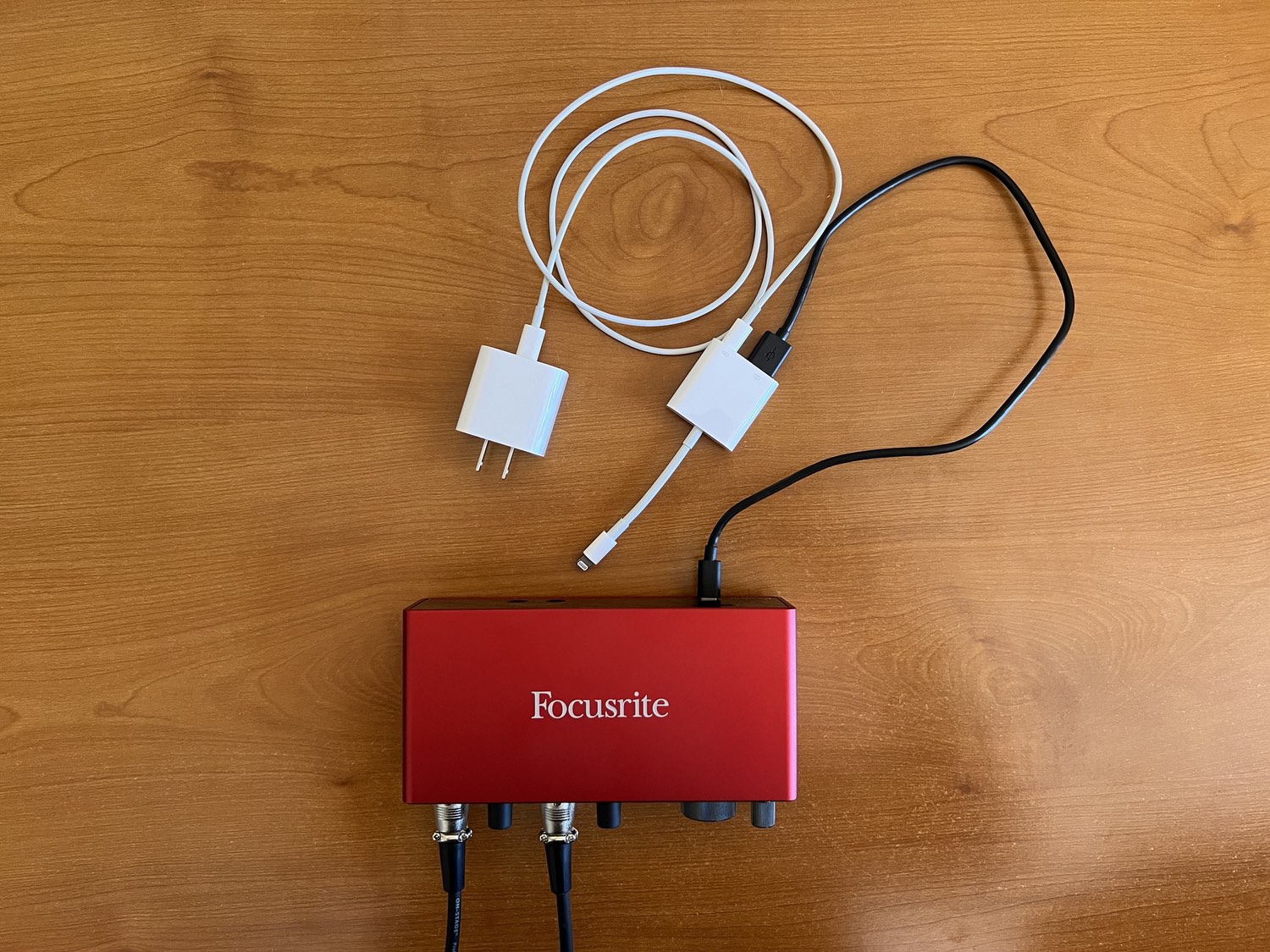
Turn on your amp, adjust the gain knobs next to each of the XLR inputs, and you are ready to record.